5.1 Making a Basic Scatter Plot
5.1.2 Solution
Use geom_point(), and map one variable to x and one variable to y.
We will use the heightweight data set. There are a number of columns in this data set, but we’ll only use two in this example (Figure 5.1):
library(gcookbook) # Load gcookbook for the heightweight data set
library(dplyr)
# Show the head of the two columns we'll use in the plot
heightweight %>%
select(ageYear, heightIn)
#> ageYear heightIn
#> 1 11.92 56.3
#> 2 12.92 62.3
#> 3 12.75 63.3
#> ...<230 more rows>...
#> 235 13.67 61.5
#> 236 13.92 62.0
#> 237 12.58 59.3
ggplot(heightweight, aes(x = ageYear, y = heightIn)) +
geom_point()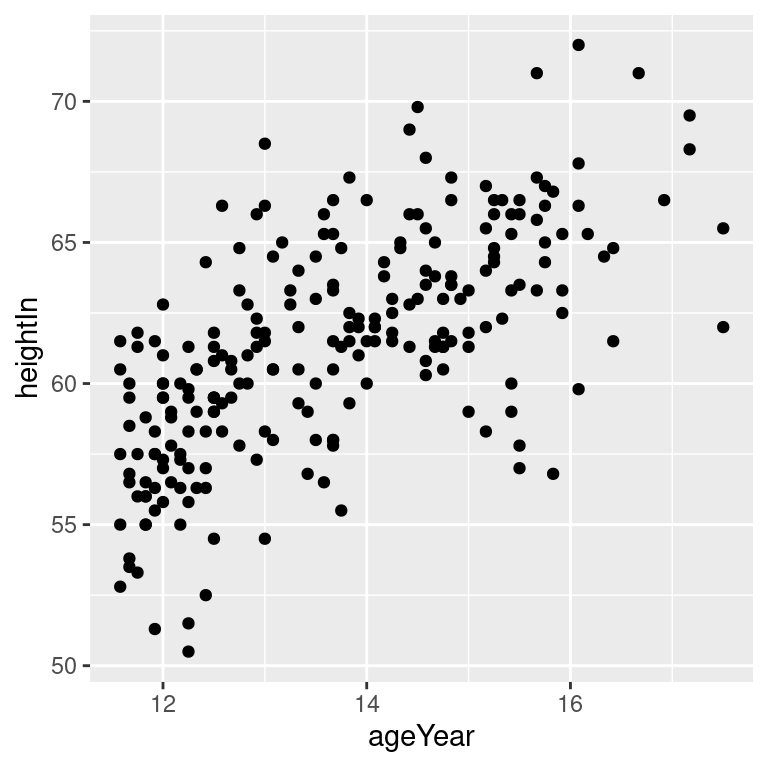
Figure 5.1: A basic scatter plot
5.1.3 Discussion
Instead of points, you can use different shapes for your scatter plot by using the shape aesthetic. A common alternative to the default solid circles (shape #19) is hollow ones (#21), as seen in Figure 5.2 (left):
The size of the points can be controlled with the size aesthetic. The default value of size is 2 (size = 2). The following code will set size = 1.5 to create smaller points (Figure 5.2, right):
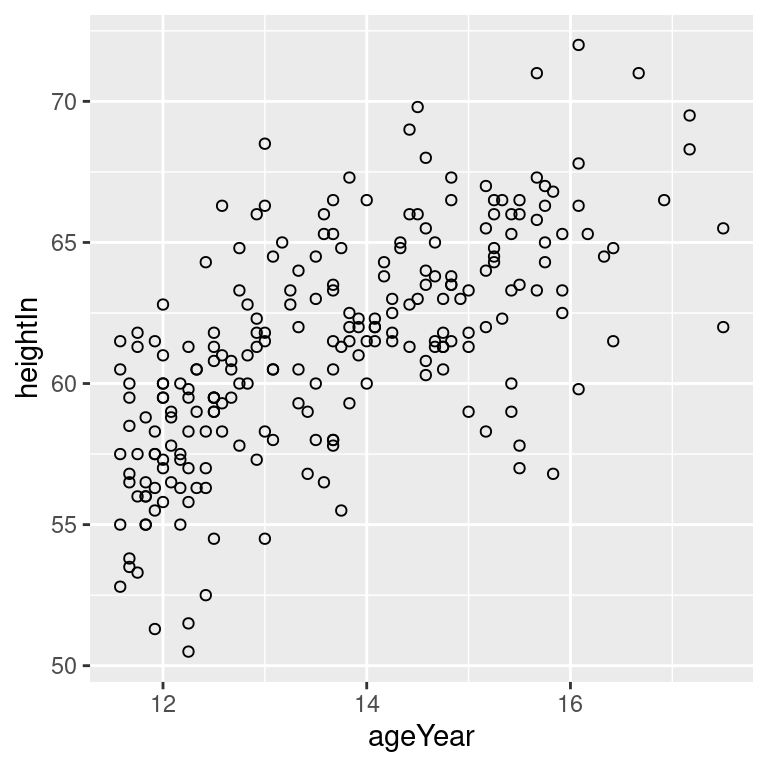
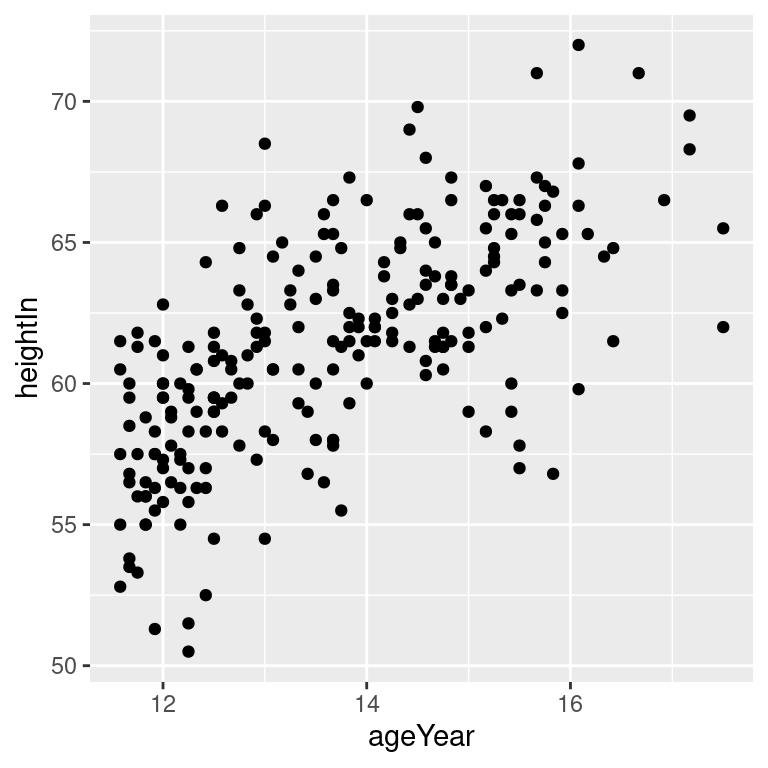
Figure 5.2: Scatter plot with hollow circles (shape 21, left); With smaller points (right)