12.4 Using a Different Palette for a Discrete Variable
12.4.2 Solution
Use one of the scales listed in Table 12.1.
| Fill scale | Color scale | Description |
|---|---|---|
scale_fill_discrete() |
scale_colour_discrete() |
Colors evenly spaced
around the color
wheel (same as hue) |
scale_fill_hue() |
scale_colour_hue() |
Colors evenly spaced
around the color
wheel (same as
discrete) |
scale_fill_grey() |
scale_colour_grey() |
Greyscale palette |
scale_fill_viridis_d() |
scale_colour_viridis_d() | Viridis palettes |
|
scale_fill_brewer() |
scale_colour_brewer() |
ColorBrewer palettes |
scale_fill_manual() |
scale_colour_manual() |
Manually specified colors |
In the example here we’ll use the default palette (hue), a viridis palette, and a ColorBrewer palette (Figure 12.6):
library(gcookbook) # Load gcookbook for the uspopage data set
library(viridis) # Load viridis for the viridis palette
# Create the base plot
uspopage_plot <- ggplot(uspopage, aes(x = Year, y = Thousands, fill = AgeGroup)) +
geom_area()
# These four specifications all have the same effect
uspopage_plot
# uspopage_plot + scale_fill_discrete()
# uspopage_plot + scale_fill_hue()
# uspopage_plot + scale_color_viridis()
# Viridis palette
uspopage_plot +
scale_fill_viridis(discrete = TRUE)
# ColorBrewer palette
uspopage_plot +
scale_fill_brewer()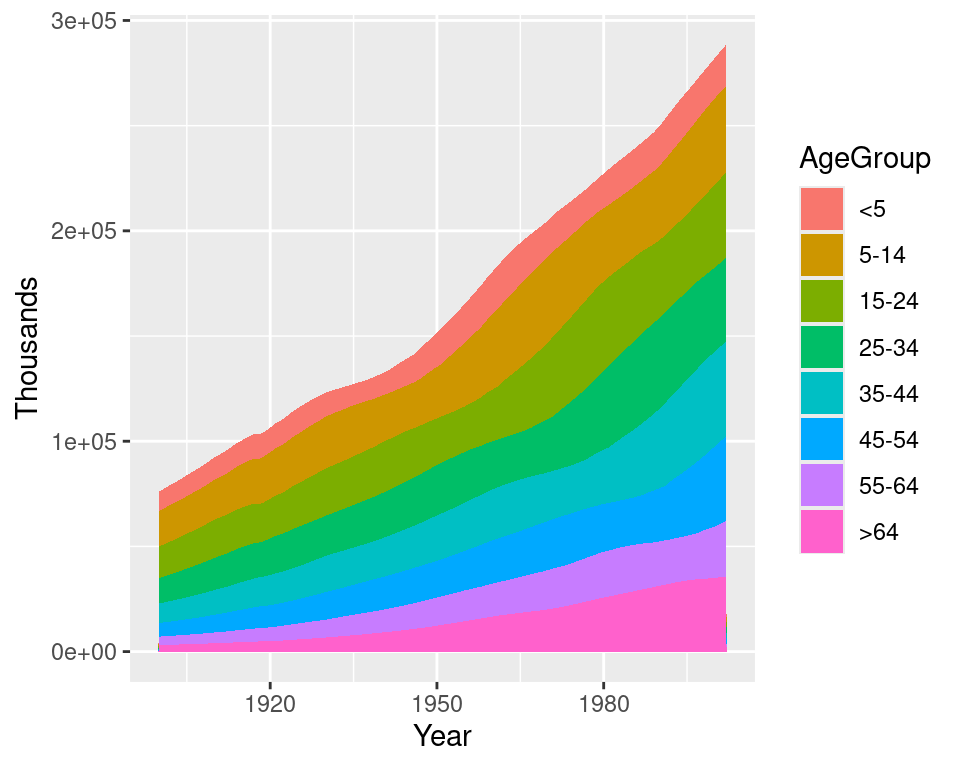
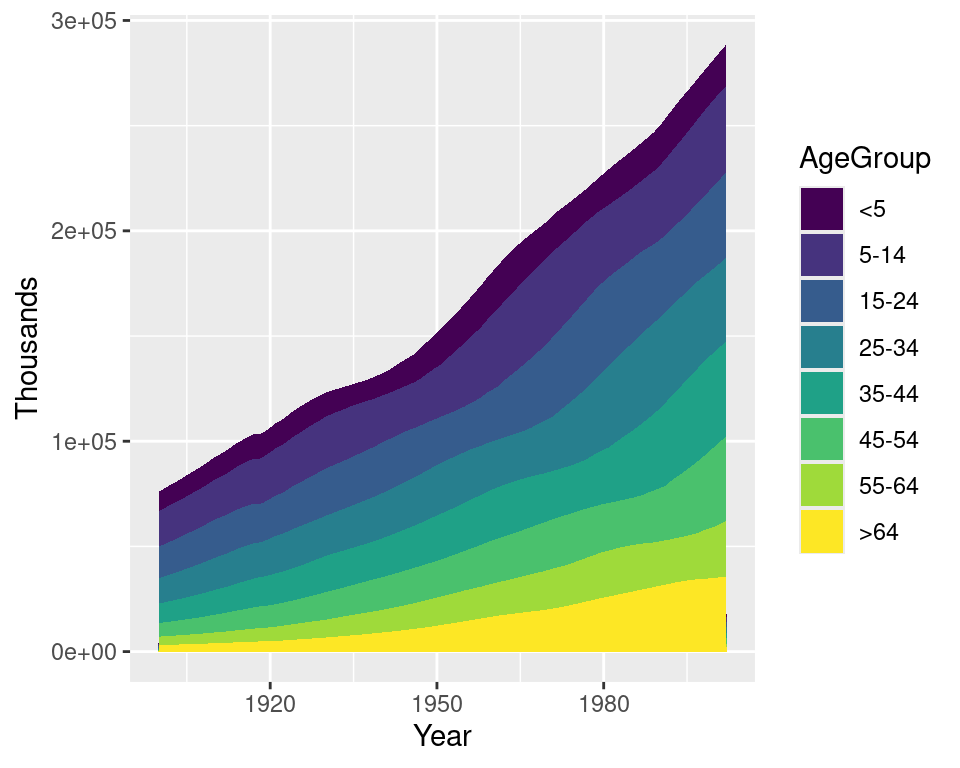
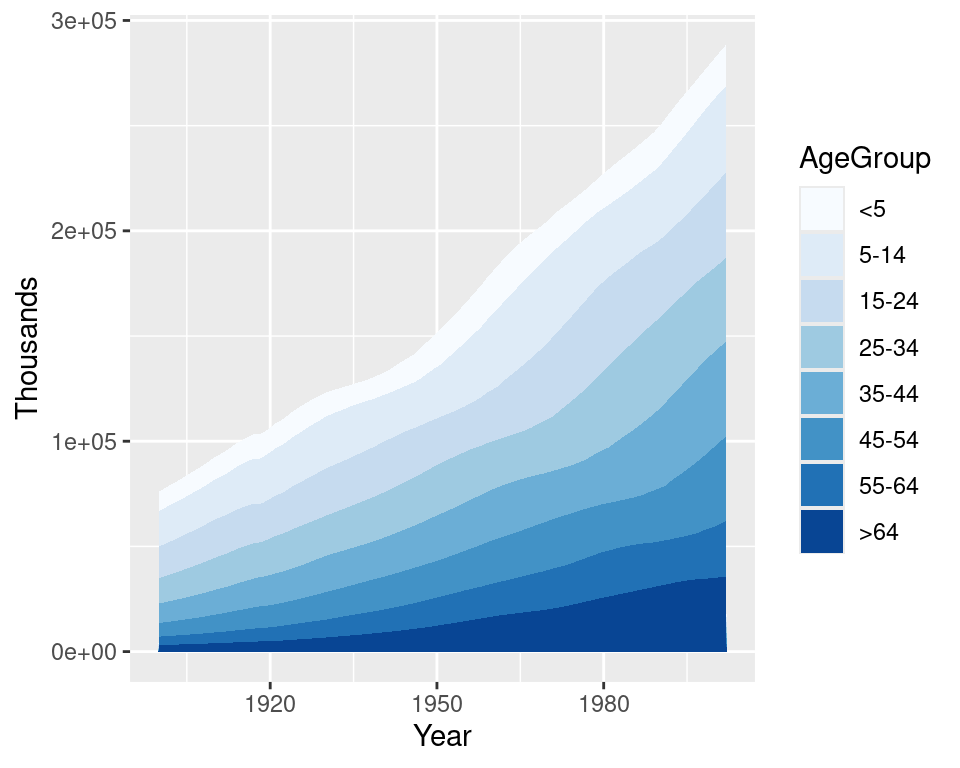
Figure 12.6: Default palette (using hue; top); A viridis palette (middle); A ColorBrewer palette (bottom)
12.4.3 Discussion
Changing a palette is a modification of the color (or fill) scale: it involves a change in the mapping from numeric or categorical values to aesthetic attributes. There are two types of scales that use colors: fill scales and color scales.
With scale_fill_hue(), the colors are taken from around the color wheel in the HCL (hue-chroma-lightness) color space. The default lightness value is 65 on a scale from 0–100. This is good for filled areas, but it’s a bit light for points and lines. To make the colors darker for points and lines, as in Figure 12.7 (right), set the value of l (luminance/lightness):
# Create the base scatter plot
hw_splot <- ggplot(heightweight, aes(x = ageYear, y = heightIn, colour = sex)) +
geom_point()
# Default lightness = 65
hw_splot
# Slightly darker, set lightness = 45
hw_splot +
scale_colour_hue(l = 45)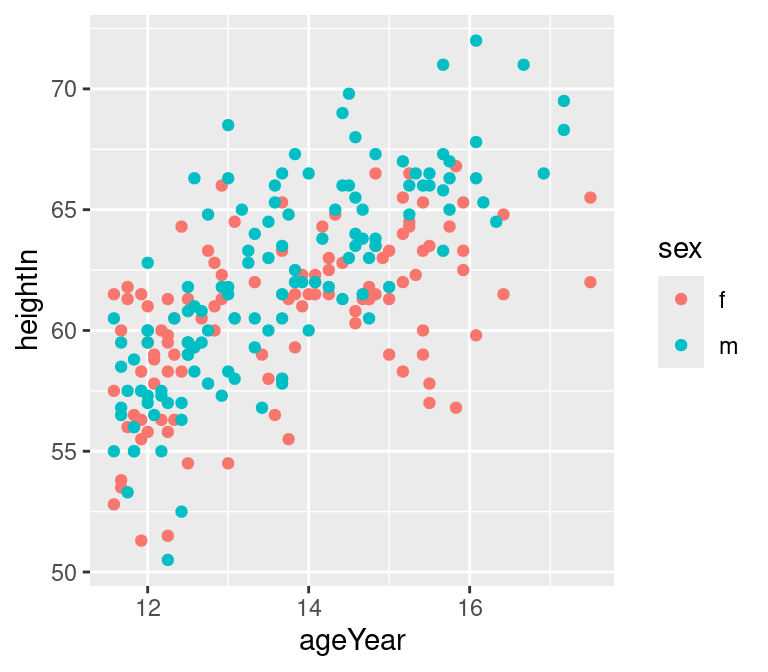
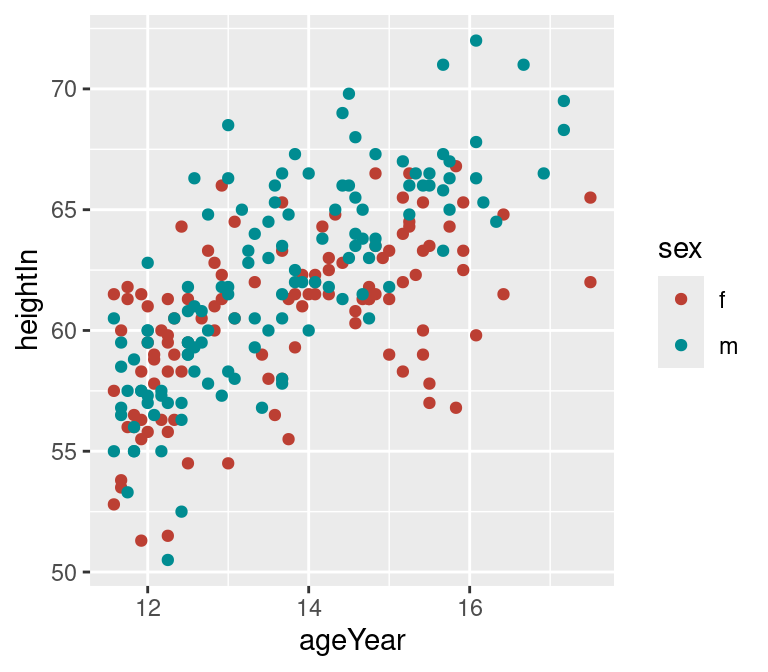
Figure 12.7: Points with default lightness (left); With lightness set to 45 (right)
The viridis package provides a number of color scales that make it easy to see differences across your data. See Recipe 12.3 for more details and examples.
The ColorBrewer package provides a number of palettes. You can generate a graphic showing all of them, as shown in Figure 12.8:
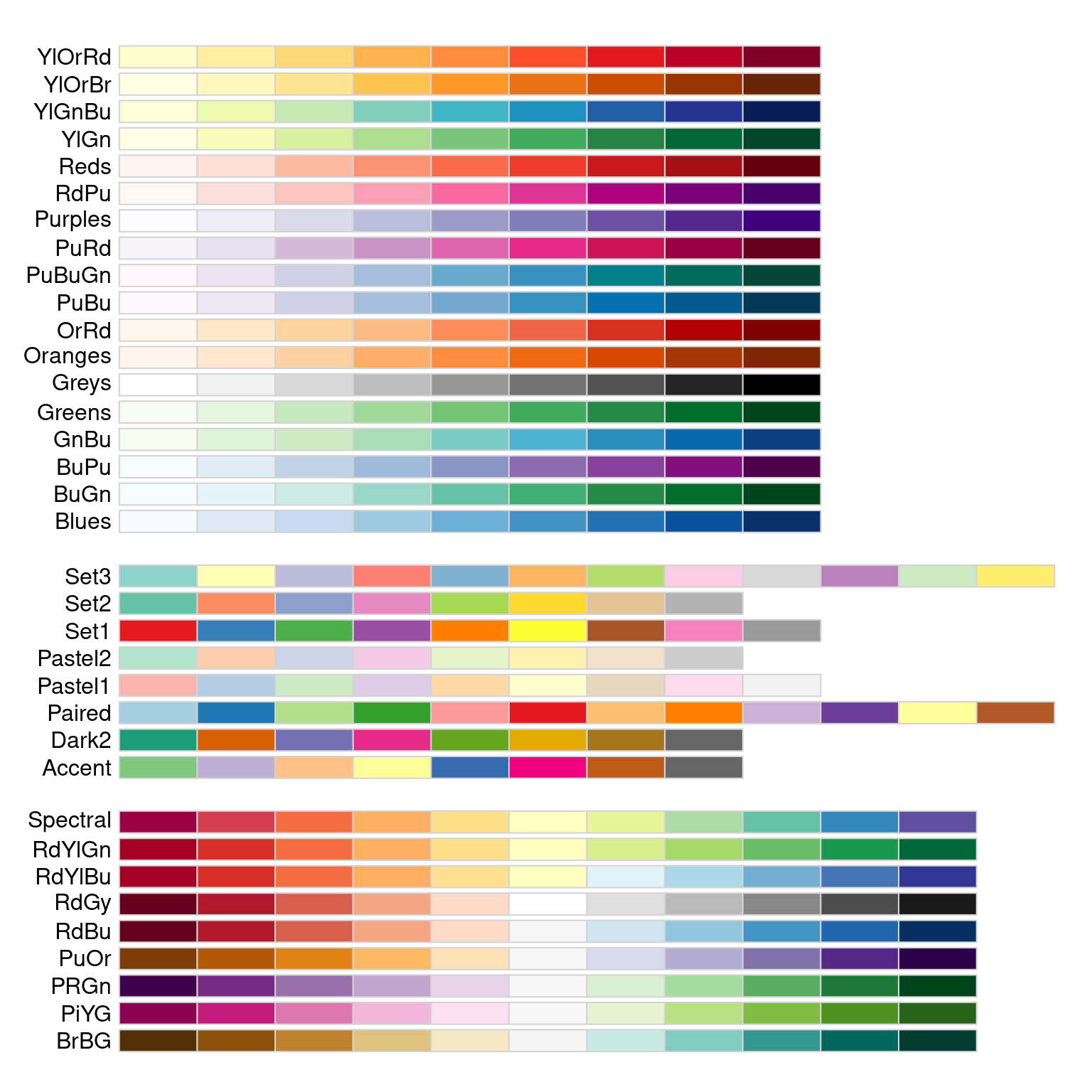
Figure 12.8: All the ColorBrewer palettes
The ColorBrewer palettes can be selected by name. For example, this will use the “Oranges” palette (Figure 12.9):
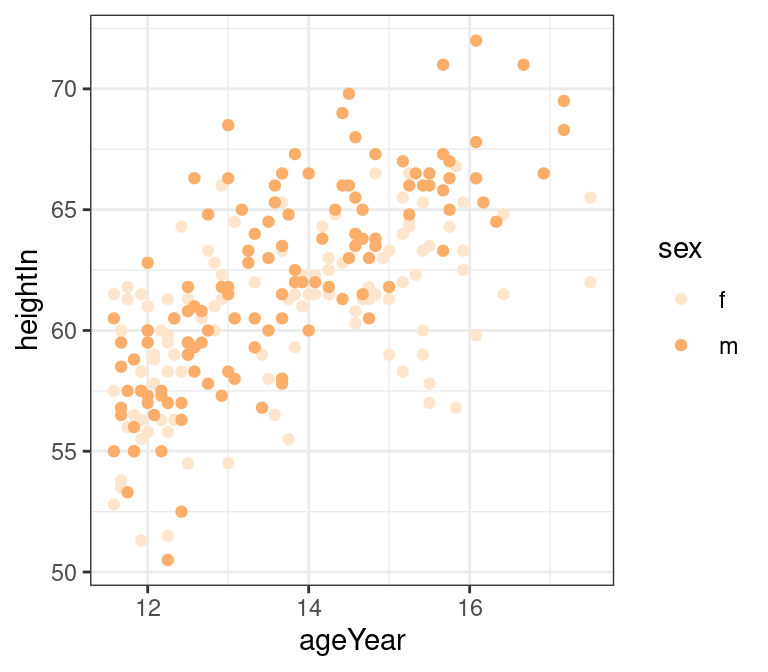
Figure 12.9: Using a named ColorBrewer palette
You can also use a palette of greys. This is useful for print when the output is in black and white. The default is to start at 0.2 and end at 0.8, on a scale from 0 (black) to 1 (white), but you can change the range, as shown in Figure 12.10.
hw_splot +
scale_colour_grey()
# Reverse the direction and use a different range of greys
hw_splot +
scale_colour_grey(start = 0.7, end = 0)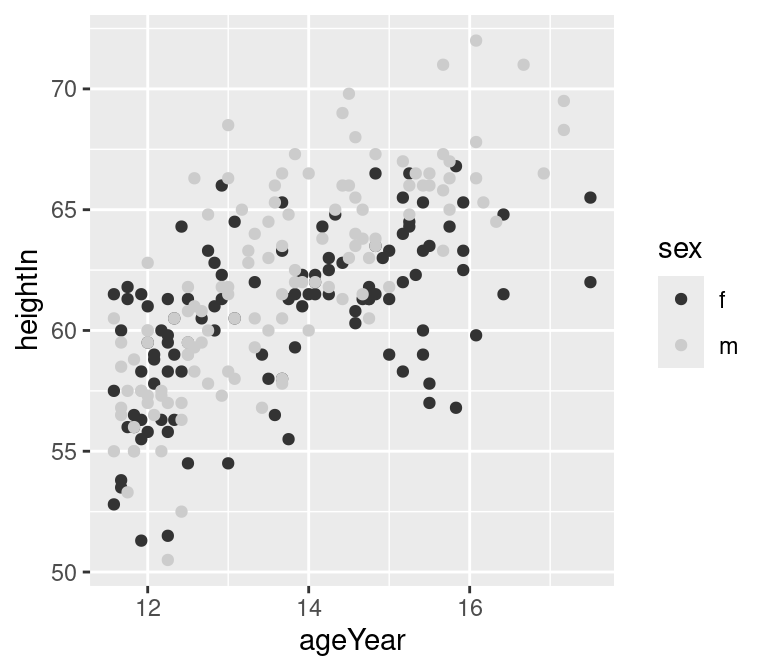
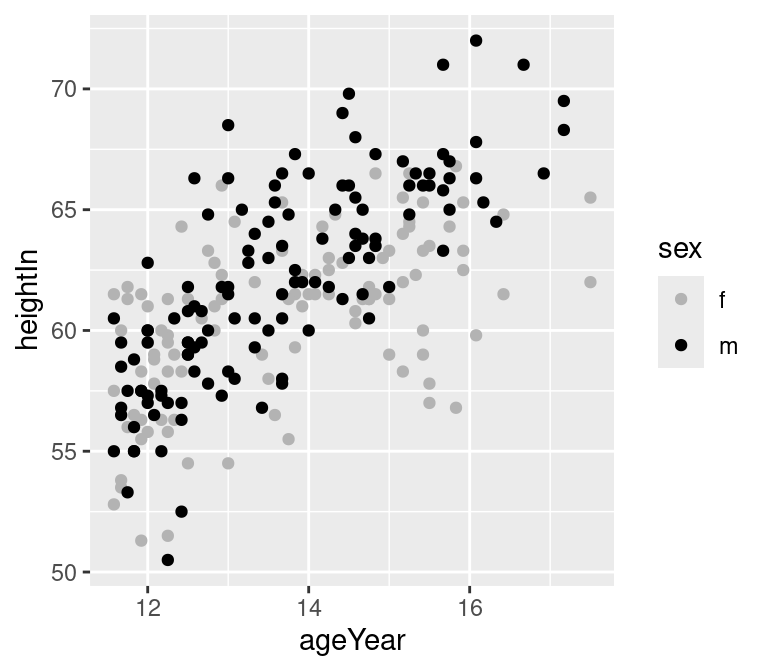
Figure 12.10: Using the default grey palette (left); A different grey palette (right)
12.4.4 See Also
See Recipe 10.4 for more information about reversing the legend.
To select colors manually, see Recipe 12.5.
For more about viridis, see https://cran.r-project.org/web/packages/viridis/vignettes/intro-to-viridis.html. For more about ColorBrewer, see http://colorbrewer2.org.