13.6 Creating a Heat Map
13.6.2 Solution
Use geom_tile() or geom_raster() and map a continuous variable to fill. We’ll use the presidents data set, which is a time series object rather than a data frame:
presidents
#> Qtr1 Qtr2 Qtr3 Qtr4
#> 1945 NA 87 82 75
#> 1946 63 50 43 32
#> 1947 35 60 54 55
#> ...
#> 1972 49 61 NA NA
#> 1973 68 44 40 27
#> 1974 28 25 24 24
str(presidents)
#> Time-Series [1:120] from 1945 to 1975: NA 87 82 75 63 50 43 32 35 60 ...We’ll first convert it to a format that is usable by ggplot: a data frame with columns that are numeric:
pres_rating <- data.frame(
rating = as.numeric(presidents),
year = as.numeric(floor(time(presidents))),
quarter = as.numeric(cycle(presidents))
)
pres_rating
#> rating year quarter
#> 1 NA 1945 1
#> 2 87 1945 2
#> 3 82 1945 3
#> ...<114 more rows>...
#> 118 25 1974 2
#> 119 24 1974 3
#> 120 24 1974 4Now we can make the plot using geom_tile() or geom_raster() (Figure 13.12). Simply map one variable to x, one to y, and one to fill:
# Base plot
p <- ggplot(pres_rating, aes(x = year, y = quarter, fill = rating))
# Using geom_tile()
p + geom_tile()
# Using geom_raster() - looks the same, but a little more efficient
p + geom_raster()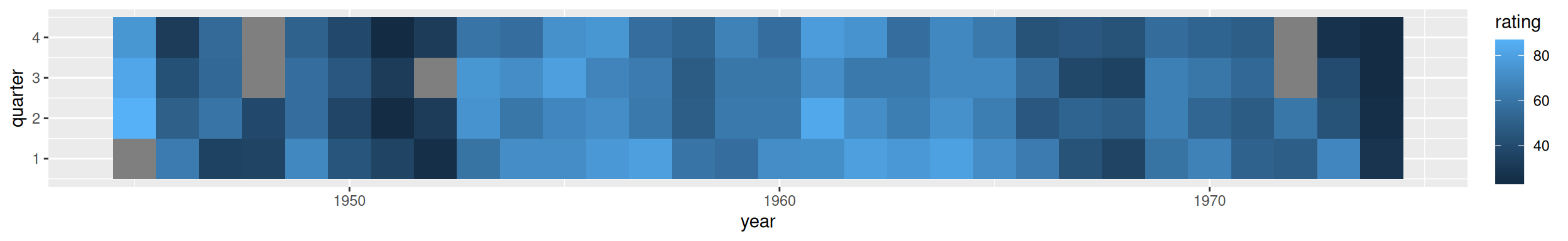
Figure 13.12: A heat map-the grey squares represent NAs in the data
Note
The results with
geom_tile()andgeom_raster()should look the same, but in practice they might appear different. See Recipe 6.12 for more information about this issue.
13.6.3 Discussion
To better convey useful information, you may want to customize the appearance of the heat map. With this example, we’ll reverse the y-axis so that it progresses from top to bottom, and we’ll add tick marks every four years along the x-axis, to correspond with each presidential term. For the x and y scales, we remove the padding by using expand=c(0, 0). We’ll also change the color scale using scale_fill_gradient2(), which lets you specify a midpoint color and the two colors at the low and high ends (Figure 13.13):
p +
geom_tile() +
scale_x_continuous(breaks = seq(1940, 1976, by = 4), expand = c(0, 0)) +
scale_y_reverse(expand = c(0, 0)) +
scale_fill_gradient2(midpoint = 50, mid = "grey70", limits = c(0, 100))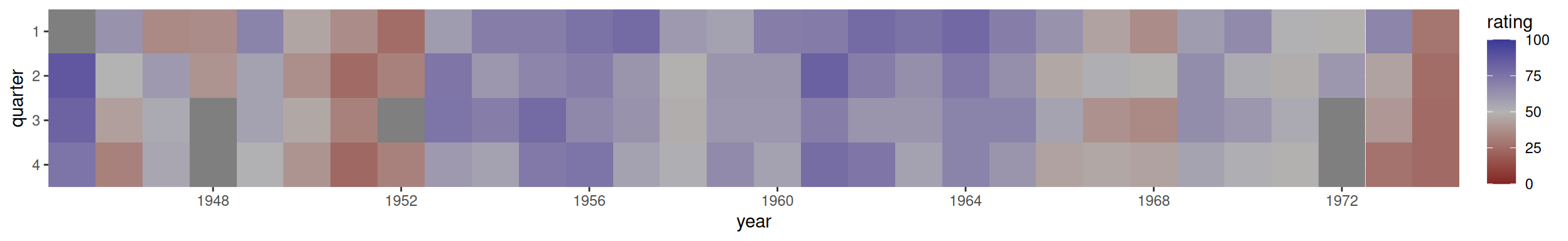
Figure 13.13: A heat map with customized appearance
13.6.4 See Also
If you want to use a different color palette, see Recipe 12.6.